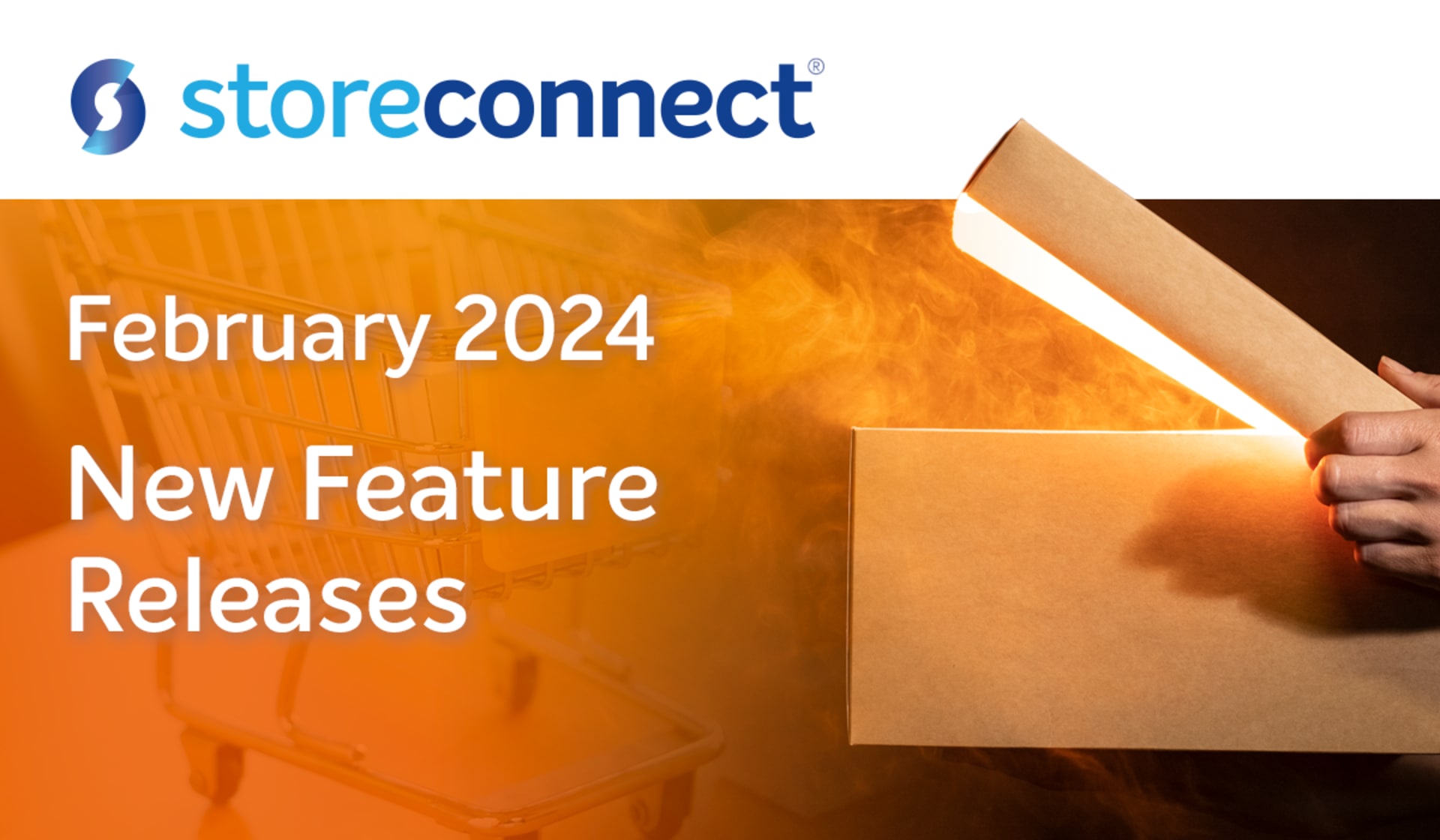
StoreConnect February 2024 release
Rewards and loyalty points, bulk product entry and restricted products by category are just a few of the great features in the StoreConnect February 2024 StoreConnect release. Here is a summary below with links to the related documentation.
1. Reward Points
Let customers earn reward points with every purchase and use those points for future purchases as a currency. Rewards points are compatible with discounts and promotions. Points can be used to purchase items outright.
*How to Allow Customers to Earn Loyalty Reward Points
*How to Allow Customers to Spend Loyalty Reward Points
2. Product Setup
The Product Setup feature allows users to mass import products and then tweak each configuration or to manually add multiple products from the one screen and then further configure them. We have added a video on how to use the tool as part of the documentation.
This tool simplifies uploading and replaces the need for tools like Dataloader.io and Workbench for importing products. The tool also rapidly identifies that all product information is entered so it will display in the store.
Learn more about our new Product Setup feature
3. Single Sign-On
Easily configure single sign-on authentication for users from one or more providers like Google and Azure, etc. into the storefront.
Learn more about Single Sign-On
3a. Experience Cloud Single Sign-On
Experience Cloud allows you to create customised sites within Salesforce for external users. This can be used to create partner portals or support forums, among other uses. To allow seamless integration between Experience Cloud and StoreConnect, you can configure Single Sign-on which allows users to log in to a StoreConnect store using their Experience Cloud credentials
StoreConnect also allows a hybrid implementation with Single Sign-on, where one store can use auth from both the StoreConnect native auth or the Experience Cloud Auth at the same time, and can be configured on a per-user basis.
Learn more about Experience Cloud Single Sign-On
4. Direct to Cart Enhancements
Direct to cart now supports the ability to add-to the cart with each use, allowing the link to either start a clean cart or add to an existing cart.
Learn more about Direct to Cart Enhancements
5. Restricted Products by Category
Restricted Products is a feature that allows you to prevent customers from purchasing (or even from seeing) certain products, at a very granular level without having to resort to creating custom price books for each customer. Approval to see and buy can then be granted on a per customer basis.
What can you do with it?
In situations where customers need approval to purchase, you can:
*Hide a restricted product from a Store *Show a restricted product but not allow customers to purchase it *Show a restricted product but hide its price *Show a restricted product with only some of its product data
In situations where a customer DOES have approval to purchase, you can:
*Show the restricted product *Limit the quantity they can purchase (or allow unlimited) *Limit the date range during which they can purchase *Approve or reject orders of restricted products in Salesforce based on the customer’s approval *Approve products individually or per category
Learn more about Restricted Products by Category
6. SEO Enhancements
Content articles now have improved SEO capabilities leading to better overall domain scoring for all content types.
7. Per Store Stock Locations
Advertise the same product across multiple storefronts and configure each store to only reference stock from specific Stock Locations. This can mean that a US store can sell the same product sold in Australia and each store can reference a different warehouse for stock levels and fulfilment.
8. Liquid HTTP Headers
Liquid now supports the ability to configure custom HTTP headers which can store persistent session information about the customer without having to rely on cookies.
